“My Social Security” Account
Most people do not know that they can access many of Social Security’s services online through a “my Social Security” account. After creating a “my Social Security” account, users can apply for retirement, disability, and Medicare benefits online, as well as check the status of an application or appeal, request a replacement Social Security card, print a benefit verification letter, and more. Social Security’s website makes it easier for everyone to access their own information with Social Security without having to go to their local Social Security Office.
Within your own “my Social Security” account, you can view your latest statement, review your earnings history, view an estimate of your retirement benefits, and check an application status. You can also apply for retirement benefits, disability benefits, and Medicare benefits and appeal a decision. You can change your address with Social Security, set up or change your direct deposit information, print verification of the benefits you receive, and print your 1099. You can also request a replacement Social Security card and request a replacement Medicare card. Additionally, you may also look at any future benefits you will receive, including find the benefits for which you may qualify, find your full retirement age, and use Social Security’s online planners.
In order to set up a “my Social Security” account, simply go to ssa.gov and click create a “my Social Security” account. In order to create an account, you will need a valid email address, have a Social Security number, have a U.S. mailing address, and be at least 18 years of age.
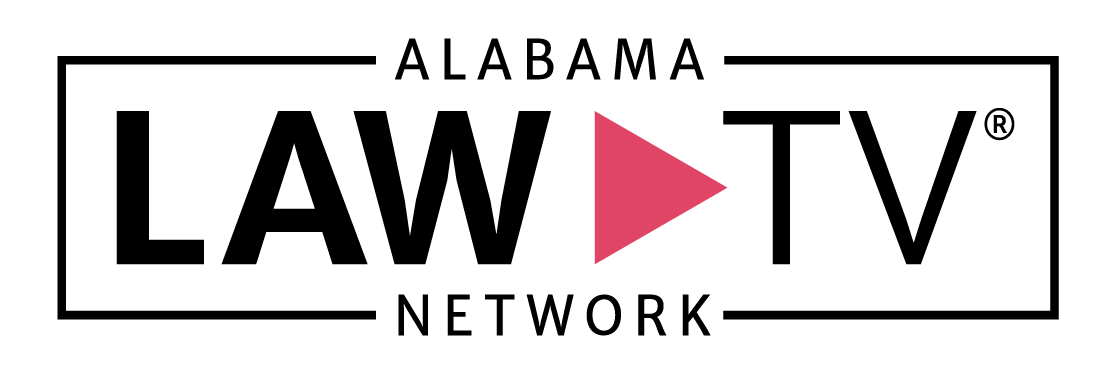
 Navigation
Navigation